반응형
1. 가상엘리먼트 이용 (좋은방법)
#id / .class { zoom:1;}
#id:after / .class:after { content:""; display:block; clear:both; height:0; visibility:hidden;}
2. overflow (자주쓰이지만..)
.class { overflow:auto;}, 또는
.class { overflow:hidden;}
3. float:left;
4. clear:both;
5. inline-block
.class:after { content:""; display:block; clear:both; height:0; visibility:hidden;}
.class { display:inline-block;}
6. 빈 엘리먼트로 처리
: float 아랫쪽에 빈 div를 줘서 처리
.clear {clear:both; height:0; overflow:hidden;}
참고 :
http://beone.tistory.com/382
http://naradesign.net/wp/2008/05/27/144/
2. overflow (자주쓰이지만..)
.class { overflow:auto;}, 또는
.class { overflow:hidden;}
3. float:left;
4. clear:both;
5. inline-block
.class:after { content:""; display:block; clear:both; height:0; visibility:hidden;}
.class { display:inline-block;}
6. 빈 엘리먼트로 처리
: float 아랫쪽에 빈 div를 줘서 처리
.clear {clear:both; height:0; overflow:hidden;}
참고 :
http://beone.tistory.com/382
http://naradesign.net/wp/2008/05/27/144/
728x90
반응형
'웹 스터디노트 > CSS' 카테고리의 다른 글
| dl을 테이블 디자인 + 미디어쿼리를 이용한 반응형으로 만들어보기 (0) | 2015.11.17 |
|---|---|
| 인쇄 영역 여러장으로 나누기 css (0) | 2015.04.02 |
| 디바이스별 해상도 (0) | 2014.02.13 |
| 메일링 코딩 CSS Support 가이드 (0) | 2012.11.26 |
| ie9 핵 사용법 (+추가 : ie10 핵) (0) | 2012.09.28 |
| 나눔고딕 다운(eot, woff, ttf) 및 적용방법 예 (6) | 2012.08.23 |
| 프린트용 CSS (배경 강제출력 등) (0) | 2012.08.06 |
| word-wrap:break-word; (-ing) (0) | 2010.06.10 |

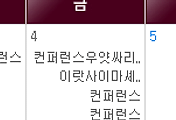
댓글